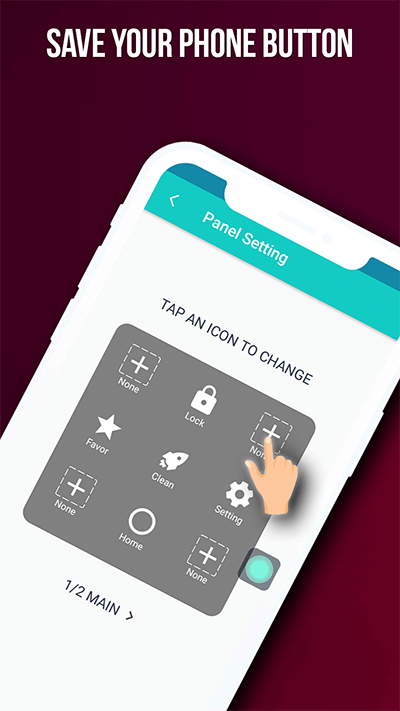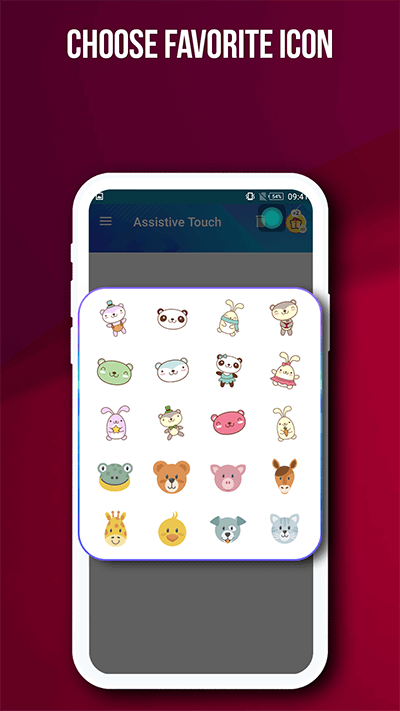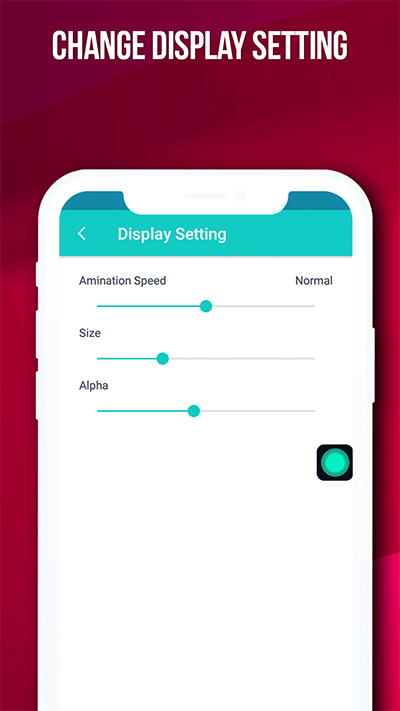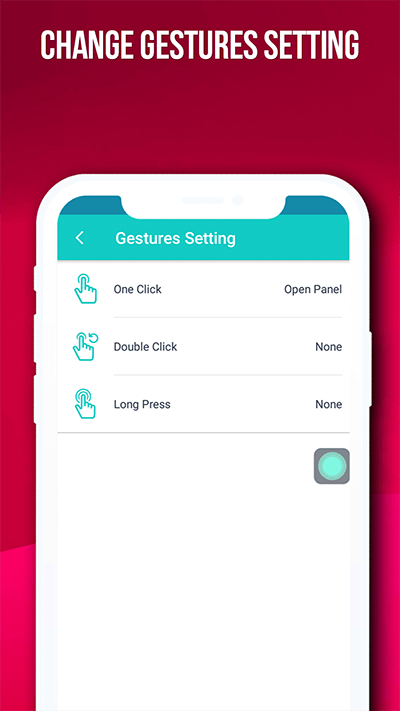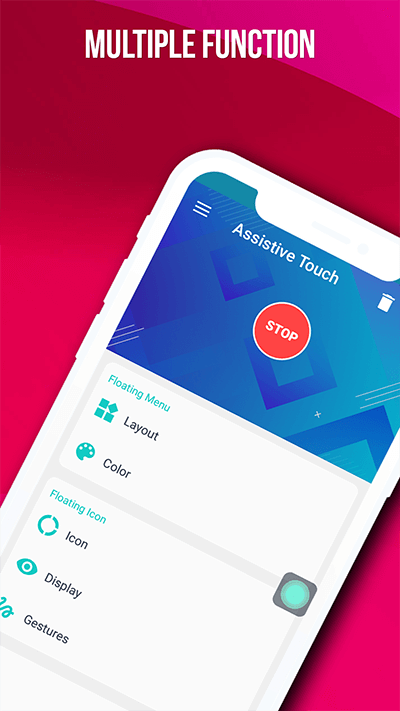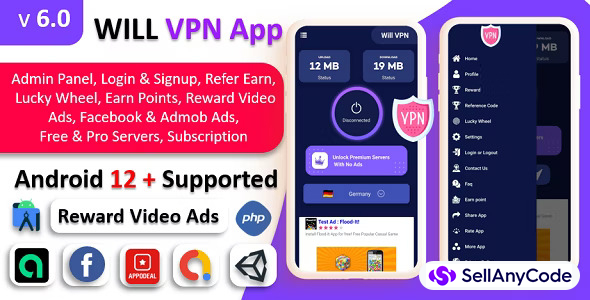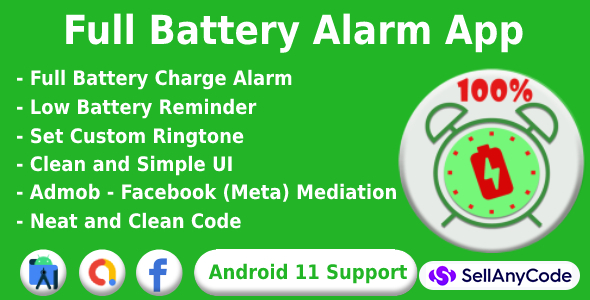Highlight Features AssistiveTouch
Lock screen quickly with one touch to protect
Accessing your favorite apps, game, or access all settings quickly.
Power button A light touch to shut down.
View notification center: You can open the notification center of your device quickly.
Screenshot: you can easily capture a screenshot by one touch
Recent button: It helps open all your recent apps
Setting screen: Access setting screen quickly
Virtual buttons replace physical buttons (Back, home, recent, volume, power)
Boost your phone in assistive touch you can easily speed up your device with just one click, frees up memory (RAM)
Setting phone mode quickly (Normal mode, Vibrant Mode, Silent Mode)
Adjust settings easily: Touch and turn ON/OFF Wifi, GPS, Bluetooth. You can adjust volume, screen brightness
Flashlight: ON/OFF flashlight quickly with Assistive touch
Customization UI
Change the background color with beautiful color
Change Assistive touch icon with many pretty icons, totally free
Change the icon of Assistive Touch easy with many cute icons.
Assistive Touch | Android Source Code
Top Trend Apps - Ready For Publish
Information
| Category | App Templates / Android |
| First Release | 26 April 2023 |
| Last updated | 26 April 2023 |
| Platforms | Android 7.0, Android 8.0, Android 9.0, Android 10.0 |
| Files included | .apk |
| File Size | 7 MB |
| Frameworks | Android |

100% Guarantee For Item!
Money back guarantee policy applies.
Money back guarantee policy applies.
Similar Items